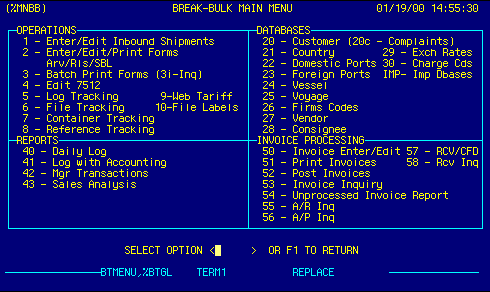
| Operations | Databases | Reports | Invoice Processing |
Operations Options |
Opens Break Bulk Master Bill Log & Edit screen to enter or edit inbound shipments. | Top |
Database Options |
Opens Break Bulk House Bill forms Data screen to enter, edit, or print house bill arrival notices, release orders, and inland bills of lading. | Top |
Report Options |
Opens Printer selector screen to choose printer and forms for printing. | Top |
Accounting Options |
Opens Forms Queue Inquiry screen to view forms and options available for printing. | Top |
NAVIGATION |
Press a function key
F1 - Stop Return to calling screen
See Getting Started - Scrolling, Toggling, or Locating table data for information on these navigation techniques. |
Top |
STATUS |
Read only.
See Getting Started - Basic Screen Elements for more information. |
Top |
SCREEN ID |
Read only.
See Getting Started - Basic Screen Elements for more information. |
Top |
SCREEN NAME |
Read only.
See Getting Started - Basic Screen Elements for more information. |
Top |
DATE/TIME |
Read only. Displays current system date & time.
See Getting Started - Basic Screen Elements for more information. |
Top |
|
Business Management Systems, Inc.
4001 Williamsburg Court Fairfax, VA 22032
Phone: (703) 591-0911
|
|
© Copyright 1999 Business Management Systems, Inc.
All rights reserved. See Terms & Conditions of Use. |