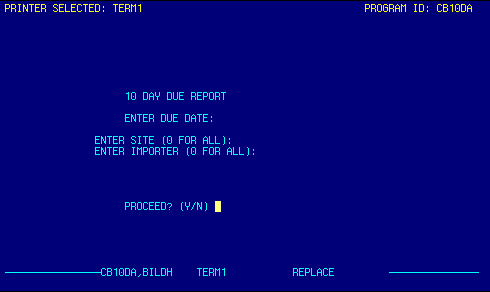
Output Device |
Displays selected output device. | Top |
Screen ID |
Displays current program ID. | Top |
Screen Name |
Displays current program name. | Top |
Dates |
Enter date or date range for the document or report. | Top |
Site |
Enter site number(s) for the document or report. | Top |
Customer |
Enter the customer number or number range, as appropriate, for the report. | Top |
Proceed |
Enter 'Y' to print the document or report, or 'N' to abort the process. | Top |
Status Line |
Read only.
See Getting Started - Basic Screen Elements for more information. |
Top |