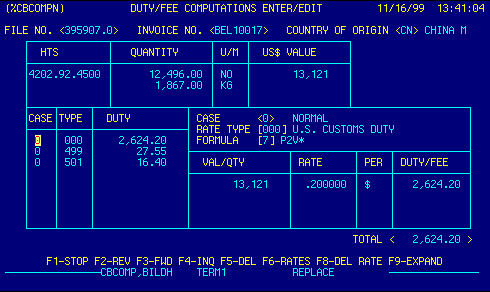
File Number |
Read only. Displays current file number. | Top |
Invoice Number |
Read only. Displays current invoice number. | Top |
Country of Origin |
Read only. Displays ISO country code for current line item. | Top |
HTS Number |
Displays HTS number for current line item.
Press F4 to display the HTS Number Locator to display HTS details. |
Top |
Quantity |
Displays all HTS reporting units for the current line item. | Top |
Unit of Measure |
Displays HTS reporting units of quantity for the current line item. | Top |
US$ Value |
Displays entered value for the current line item. | Top |
Case |
Displays case types associated with the current line item. | Top |
Rate Type |
Displays rate types associated with the current line item. | Top |
Duty |
Displays all duty and fee calculations by case/rate type for the current line item. | Top |
Case Type |
Displays description of case type used in calculations. | Top |
Rate Type |
Displays description of rate type used in calculations. | Top |
Formula |
Displays description of formula used in calculations. | Top |
Value / Quantity |
Displays value and quantity details used in computations for the selected case/rate type. | Top |
Rate |
Displays rate details used in computations for the selected case/rate type. | Top |
Rate Basis |
Displays the rate basis used in computations for the selected case/rate type. | Top |
Duty / Fee |
Displays the computed duty or fee for the selected case/rate. | Top |
Total Duty/Fee |
Displays total duties and fees for the current line item. | Top |
NAVIGATION |
Press a function key
F1 - Stop Return to calling screen
See Getting Started - Scrolling, Toggling, or Locating table data for information on these navigation techniques. |
Top |
STATUS |
Read only.
See Getting Started - Basic Screen Elements for more information. |
Top |
SCREEN ID |
Read only.
See Getting Started - Basic Screen Elements for more information. |
Top |
SCREEN NAME |
Duty & Fees Computations Screen.
This screen displays all duty and fee computations for a selected entry line item. These values can be deleted or changed, if necessary. Certain complex duty rates require user input to calculate the correct duty amounts. |
Top |
DATE/TIME |
Read only. Displays current system date & time.
See Getting Started - Basic Screen Elements for more information. |
Top |