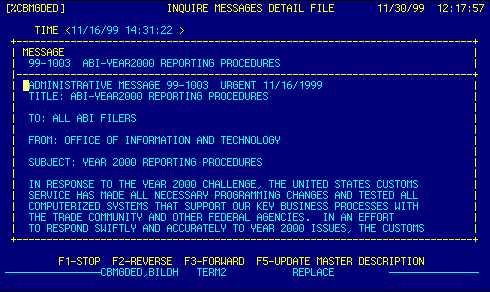
Date/Time |
Displays date and time message was downloaded from ABI. | Top |
Message Number |
Displays message number and subject. | Top |
Message Text |
Displays text of the message. | Top |
NAVIGATION |
Press a function key
F1 - Stop Return to calling screen
See Getting Started - Scrolling, Toggling, or Locating table data for information on these navigation techniques. |
Top |
STATUS |
Read only.
See Getting Started - Basic Screen Elements for more information. |
Top |
SCREEN ID |
Read only.
See Getting Started - Basic Screen Elements for more information. |
Top |
SCREEN NAME |
Message Detail
This screen allows viewing of Administrative Messages from USCS. An option is available to change the message subject line to a more meaningful phrase for display purposes. |
Top |
DATE/TIME |
Read only. Displays current system date & time.
See Getting Started - Basic Screen Elements for more information. |
Top |