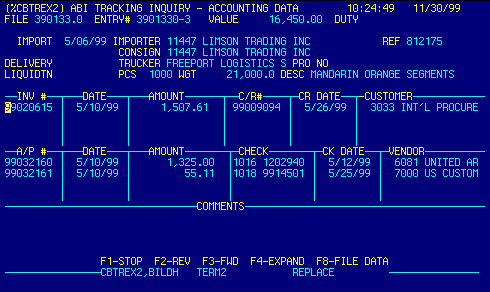
File Number |
Read only. Displays file number. | Top |
Entry Number |
Read only. Displays entry number. | Top |
Value |
Read only. Display entered value. | Top |
Duty |
Read only. Displays duty amount. | Top |
Import Date |
Read only. Displays import date. | Top |
Importer |
Read only. Displays importer name. | Top |
Reference Number |
Read only. Displays customer references. | Top |
Consignee |
Read only. Displays ultimate consignee as shown on customs entry, (not delivery customer). | Top |
Delivery Date |
Read only. Displays date of delivery. | Top |
Trucker |
Read only. Displays inland carrier. | Top |
Pro Number |
Read only. Displays pro number. | Top |
Liquidation Date |
Read only. Displays liquidation date. | Top |
Pieces |
Read only. Displays total package count. | Top |
Weight |
Read only. Displays total gross weight (in kilograms) of shipment. | Top |
Description |
Read only. Displays brief description of cargo. | Top |
Invoice Number |
Displays invoice number(s) associated with
the shipment.
Press F4 when the cursor is in this field to open Invoice Edit screen. |
Top |
Invoice Date |
Displays invoice date(s).
Press F4 when the cursor is in this field to open Invoice Edit screen. |
Top |
Invoice Amount |
Displays invoice amount(s).
Press F4 when the cursor is in this field to open Invoice Edit screen. |
Top |
C/R Number |
Displays cash receipt number.
Press F4 when the cursor is in this field to open Cash Receipt Edit screen. |
Top |
C/R Date |
Displays cash receipt date.
Press F4 when the cursor is in this field to open Cash Receipt Edit screen. |
Top |
Customer |
Displays billing customer.
Press F4 when the cursor is in this field to open Cash Receipts Edit screen. |
Top |
A/P Number |
Displays payable number(s) associated
with the file.
Press F4 when the cursor is in this field to open A/P Edit screen. |
Top |
A/P Date |
Displays payable dates.
Press F4 when the cursor is in this field to open A/P Edit screen. |
Top |
A/P Amount |
Displays payable amount(s).
Press F4 when the cursor is in this field to open A/P Edit screen. |
Top |
Check ID |
Displays check number associated with the payable.
Press F4 when the cursor is in this field to open Cash Disbursements Inquiry screen |
Top |
Check Date |
Displays check amount associated with the payable.
Press F4 when the cursor is in this field to open Cash Disbursements Inquiry screen. |
Top |
Vendor |
Displays vendor associated with the payable.
Press F4 when the cursor is in this field to open Cash Disbursements Inquiry screen. |
Top |
Comments |
Enter freeform comments here.
This is a detail table field. You may enter as many comments as required. Press F7 (insert) to open a line at the top of this field (or between existing lines) to control the order in which comments are displayed. Use F2 or F3 to scroll the table backward or forward. |
Top |
NAVIGATION |
Press a function key
F1 - Stop Return to calling screen
See Getting Started - Scrolling, Toggling, or Locating table data for information on these navigation techniques. |
Top |
STATUS |
Read only.
See Getting Started - Basic Screen Elements for more information. |
Top |
SCREEN ID |
Read only.
See Getting Started - Basic Screen Elements for more information. |
Top |
SCREEN NAME |
This screen displays miscellaneous accounting data for a file. The top section identifies the shipment. The middle section displays all A/R and A/P information associated with the file. The bottom section is for display and input of freeform comments. | Top |
DATE/TIME |
Read only. Displays current system date & time.
See Getting Started - Basic Screen Elements for more information. |
Top |