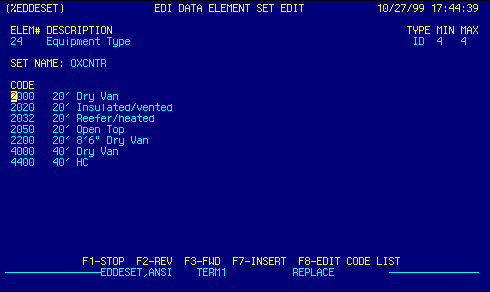
| Element Num | Description | Type | Min |
| Max | Element Set | Code | Name |
ELEM # |
Read only. Identifies EDI element number. | Top |
DESCRIPTION |
Read only. Description of EDI element number. | Top |
TYPE |
Read only. EDI element type. | Top |
MIN |
Read only. Minimum allowable characters in EDI element. | Top |
MAX |
Read only. Maximum allowable characters in EDI element. | Top |
SET NAME |
Read only. EDI data set name. | Top |
CODE |
Code for EDI data set element. | Top |
NAME |
Name of EDI data set element. | Top |
NAVIGATION |
Press a function key
F1 - Stop Return to calling screen
See Getting Started - Scrolling, Toggling, or Locating table data for information on these navigation techniques. |
Top |
STATUS |
Read only.
See Getting Started - Basic Screen Elements for more information. |
Top |
SCREEN ID |
Read only.
See Getting Started - Basic Screen Elements for more information. |
Top |
SCREEN NAME |
Read only.
See Getting Started - Basic Screen Elements for more information. |
Top |
DATE/TIME |
Read only. Displays current system date & time.
See Getting Started - Basic Screen Elements for more information. |
Top |
|
Business Management Systems, Inc.
4001 Williamsburg Court Fairfax, VA 22032
Phone: (703) 591-0911
|
|
© Copyright 1999 Business Management Systems, Inc.
All rights reserved. See Terms & Conditions of Use. |