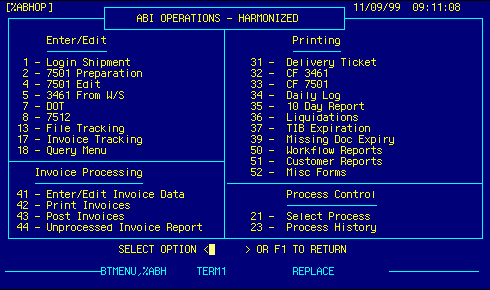
Import Operations Options |
Displays options that allow access to the primary import operations data entry screens. | Top |
Printing Options |
Displays various form and report print options. The first screen presented allows printer selection. After the output device is selected a print parameter screen screen is displayed. The print parameters screens vary according to the type of form or report required. | Top |
Invoice Processing Options |
Displays options that allow access to the primary import billing data entry screens. | Top |
Process Control |
These options are no longer used. | Top |
Non-Visual Process |
This option performs a non-visual process. | Top |
NAVIGATION |
Type your choice in the SELECT OPTION field
then press the Enter key to open the module selected
OR Press F1 to quit |
Top |
STATUS |
Read only.
See Getting Started - Basic Screen Elements for more information. |
Top |
SCREEN ID |
ABHOP | Top |
SCREEN NAME |
Import Operations Menu
This is a standard AIRPEX menu screen. It displays available options related to import file processing. Type your choice in the SELECT OPTION field then press the enter key to open the module selected. |
Top |
DATE/TIME |
Read only. Displays current system
date & time.
See Getting Started - Basic Screen Elements for more information. |
Top |