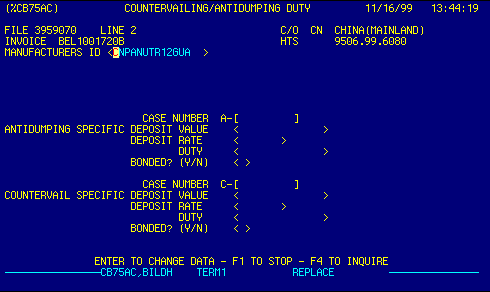
File Number |
Read only. Displays current file number. | Top |
Line Number |
Read only. Displays current 7501 line number. | Top |
Country of Origin |
Read only. Displays country of origin. | Top |
Invoice Number |
Read only. Displays 7501 invoice number. | Top |
HTS Number |
Read only. Displays current 7501 HTS number. | Top |
Manufacturer ID |
Enter MID code
OR Press F4 to display the MID Locator to select and retrieve valid data. |
Top |
ADD Case Number |
Enter ADD Case Number
OR Press F4 to display the ADD/CVD Case Locator to select and retrieve valid data. |
Top |
ADD Deposit Value |
Enter ADD value. | Top |
ADD Deposit Rate |
Rate is extracted from ADD database. | Top |
Duty |
ADD duty is calculated by the system. | Top |
Bonded? |
Indicate if a bond or cash is required. | Top |
CVD Case Number |
Enter CVD Case Number
OR Press F4 to display the ADD/CVD Case Locator to select and retrieve valid data. |
Top |
CVD Deposit Value |
Enter CVD value. | Top |
CVD Deposit Rate |
Rate is extracted from ADD database. | Top |
Duty |
CV duty is calculated by the system. | Top |
Bonded? |
Indicate if a bond or cash is required. | Top |
NAVIGATION |
Press a function key
F1 - Stop Return to calling screen
|
Top |
STATUS |
Read only.
See Getting Started - Basic Screen Elements for more information. |
Top |
SCREEN ID |
Read only.
See Getting Started - Basic Screen Elements for more information. |
Top |
SCREEN NAME |
This is the ADD/CVD data entry screen. Use
this screen to enter or edit antidumping or countervailing duty information.
See Getting Started - Basic Screen Elements for more information. |
Top |
DATE/TIME |
Read only. Displays current system date & time.
See Getting Started - Basic Screen Elements for more information. |
Top |