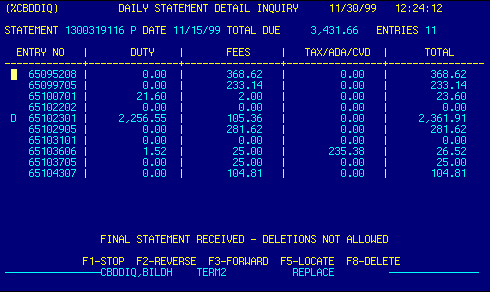
Statement Number |
Read only. Displays statement number. | Top |
Statement Date |
Read only. Displays statement date. | Top |
Total Amount Due |
Read only. Displays statement total. | Top |
Entry Count |
Read only. Display total number of entries on statement. | Top |
Entry Number |
Displays entry numbers on statement. | Top |
Duty |
Displays duty amount associated with each entry number. | Top |
Fees |
Displays user fees amount associated with each entry number. | Top |
Tax/ADD/CVD |
Displays total amount of taxes, anti-dumping, and countervailing duties associated with each entry number. | Top |
Total |
Displays total amount due for each entry number. | Top |
Error Message |
Displays an error message if appropriate. | Top |
NAVIGATION |
Press a function key
F1 - Stop Return to calling screen
See Getting Started - Scrolling, Toggling, or Locating table data for information on these navigation techniques. |
Top |
STATUS |
Read only.
See Getting Started - Basic Screen Elements for more information. |
Top |
SCREEN ID |
Read only.
See Getting Started - Basic Screen Elements for more information. |
Top |
SCREEN NAME |
Statement Details.
Use this screen to view details about an individual statement and to delete entries from a statement, if necessary. To delete an entry from a statement place the cursor to the left of the entry number, then press F8. An adjusted statement will be created. See Statement Processing for more details. |
Top |
DATE/TIME |
Read only. Displays current system date & time.
See Getting Started - Basic Screen Elements for more information. |
Top |
|
Business Management Systems, Inc.
4001 Williamsburg Court Fairfax, VA 22032
Phone: (703) 591-0911
|
|
© Copyright 1999 Business Management Systems, Inc.
All rights reserved. See Terms & Conditions of Use. |