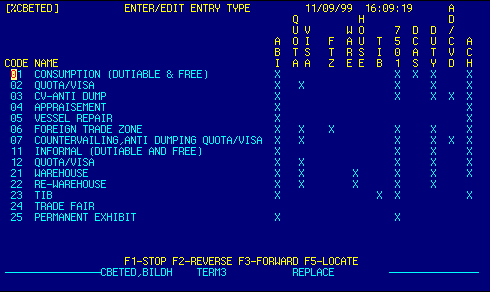
Entry Code |
Displays entry type code. | Top |
Entry Type |
Displays entry type name. | Top |
Validation Set |
Displays the validation edit set and forms used for each type of entry. | Top |
NAVIGATION |
Press a function key
F1 - Stop Return to calling screen
See Getting Started - Scrolling, Toggling, or Locating table data for information on these navigation techniques. |
Top |
STATUS |
Read only.
See Getting Started - Basic Screen Elements for more information. |
Top |
SCREEN ID |
Read only.
See Getting Started - Basic Screen Elements for more information. |
Top |
SCREEN NAME |
Entry Type Data.
This is a standard AIRPEX browse table. It displays records from the Entry Types database. It indicates forms and validation types used for each entry type. |
Top |
DATE/TIME |
Read only. Displays current system date & time.
See Getting Started - Basic Screen Elements for more information. |
Top |