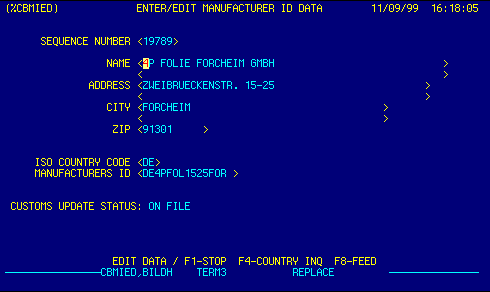
Sequence Number |
Read only. This is a control number used by the system. | Top |
Name |
Enter manufacturer's name. | Top |
Address |
Enter the street address. | Top |
City |
Enter the manufacturer city. | Top |
Zip Code |
Enter a ZIP or postal code. Zip code is required when adding a U.S. manufacturer. | Top |
ISO Country Code |
Enter manufacturer country code
OR Press F4 to display Country Locator to select and retrieve valid data. Note: The first two characters of the Manufacturer ID code for Canadian manufacturers is a Customs assigned code for the Canadian province/territory instead of the ISO country code. Valid Canadian Province/Territory codes for MIDs are:
|
Top |
MID Code |
Enter the MID code for the manufacturer.
OR Leave the field blank. The name and address data will be transmitted to ACS and Customs will return the MID code for you. |
Top |
Customs Update Status |
Displays update status with U.S. Customs. | Top |
NAVIGATION |
Press a function key
F1 - Stop Return to calling screen
|
Top |
STATUS |
Read only.
See Getting Started - Basic Screen Elements for more information. |
Top |
SCREEN ID |
Read only.
See Getting Started - Basic Screen Elements for more information. |
Top |
SCREEN NAME |
Manufacturer ID Edit | Top |
DATE/TIME |
Read only. Displays current system date & time.
See Getting Started - Basic Screen Elements for more information. |
Top |