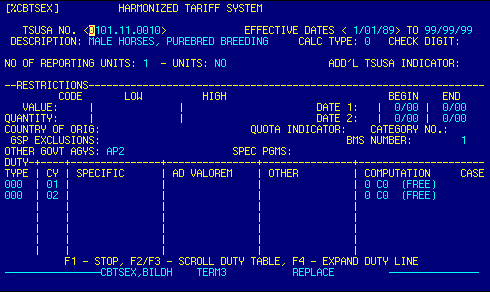
HTS Number |
Read only. Displays HTS number. | Top |
Effective Dates |
Displays effective date range for HTS number
data.
NOTE: The system maintains data on HTS numbers until the database is manually purged. Use the hidden menu option 11O from the Import Database Menu to display data for expired HTS numbers. |
Top |
Description |
Displays a condensed version of the commodity description that appears in the Harmonized Tariff Schedule of the United States Annotated (HTS). | Top |
Calc Type |
Displays a code indicating the formula to be used to compute the duty. | Top |
Check Digit |
Not used. | Top |
Reporting Units |
Displays the number of reporting units required by Census along with the specific unit(s) of measure required. If the reporting unit is X, no unit of measure is required (except for certain tariff numbers in Chapter 99). | Top |
Additional Tariff Number Indicator |
Displays 'R' if an additional tariff number
may be required with this tariff number. Refer to the Harmonized Tariff
Schedule of the United States Annotated for more specific information on
which HTS numbers require additional HTS numbers to be reported.
NOTE: These additional numbers are input on the Worksheet Line Item Detail screen. |
Top |
Value Restrictions |
Displays a 3 character value edit code
and minimum and maximum values allowed for the tariff number.
Note: Decipher the code as follows:
|
Top |
Date Restrictions #1 |
Displays a single character date restriction
code and beginning and ending entry dates allowed for the tariff number.
Valid date restriction codes are:
Note: Dates are in MMDD (month and day) format. |
Top |
Quantity Restrictions |
Displays a 3 character quantity edit code
and minimum and maximum values allowed for the tariff number.
Note: Decipher the code as follows:
|
Top |
Date Restrictions #2 |
Displays a second single character date
restriction code and beginning and ending entry dates allowed for the
tariff number.
Valid date restriction codes are:
Note: Dates are in MMDD (month and day) format. |
Top |
Country of Origin Edit |
Top | |
Quota Indicator |
Displays a single character quota indicator. A code of '1' indicates the tariff number may be subject to quota. | Top |
Category Number |
Displays the textile category number assigned to the tariff number. | Top |
GSP Exclusions |
Displays the ISO country code that indicates countries not eligible for preferential treatment under GSP. Up to ten 2-position country codes can be reported. | Top |
BMS Number |
Displays a code used internally by the system. | Top |
Other Government Agencies |
Displays codes that indicate special
requirements by other Federal Government agencies must or may apply.
Up to five 3-position OGA codes can be reported.
See OGA Info for a description of valid OGA codes. Note: These indicators do not relieve the importer/broker of the responsibility of reporting merchandise containing OGA requirements. If the tariff record does not contain an indicator for another agency, and the imported merchandise contains products or material subject to OGA review, the data still must be submitted to the other agency. |
Top |
Special Programs |
Displays codes that indicate if a tariff number is subject to a special program. Up to ten 2-position codes can be reported. | Top |
Duty/Fee Type |
Displays a code representing the duty,
tax, or fee class.
Valid codes are:
|
Top |
Country |
Displays country ISO code for the selected line item. | Top |
Specific |
Displays specific duty/fee/tax rate for the selected line item | Top |
Ad Valorem |
Displays ad valorem duty/fee/tax rate for the selected line item | Top |
Other |
Displays other duty/fee/tax rate for the selected line item | Top |
Computation Code |
Displays the computation code used in
computing the line item.
Codes are maintained in the Duty & Fee Formula database. |
Top |
NAVIGATION |
Press a function key
F1 - Stop Return to calling screen
See Getting Started - Scrolling, Toggling, or Locating table data for information on these navigation techniques. |
Top |
STATUS |
Read only.
See Getting Started - Basic Screen Elements for more information. |
Top |
SCREEN ID |
CBTSEX | Top |
SCREEN NAME |
HTS Number Details
This screen displays a single record from the HTS Number database. By default, this screen opens in display only mode. This prevents unintended changes to the database. Authorized users may edit, add, or delete a record by first placing the database in edit mode, then making changes as appropriate. These records can also be updated via the Extract Reference Files program. |
Top |
DATE/TIME |
Read only. Displays current system date & time.
See Getting Started - Basic Screen Elements for more information. |
Top |