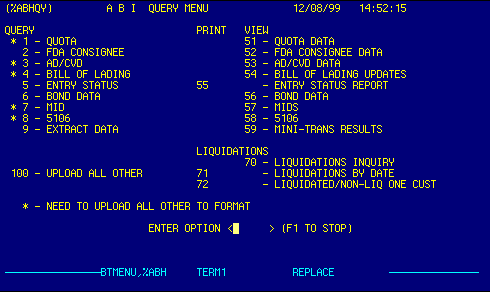
Create Queries |
Type the number of the query to create then press the enter key.
Available options are: |
Top |
Print Query Results |
Type the number of the query to print then press the enter key. | Top |
View Query Results |
Type the number of the type of query to view then press the enter key. | Top |
Upload All Others |
Items marked with an asterisk ( * ) require the 'UPLOAD ALL OTHER' function prior to being transmitted. | Top |
View Liquidations |
Enter '70' to view Liquidation Locator | Top |
NAVIGATION |
Select a menu option and press Enter
OR Press F1 to quit |
Top |
STATUS |
Read only.
See Getting Started - Basic Screen Elements for more information. |
Top |
SCREEN ID |
ABHQY | Top |
SCREEN NAME |
Query Menu
This is a standard AIRPEX menu screen. It displays available options related to ABI queries. Type your choice in the SELECT OPTION field then press the enter key to create a query or browse previously downloaded queries. |
Top |
DATE/TIME |
Read only. Displays current system date & time.
See Getting Started - Basic Screen Elements for more information. |
Top |