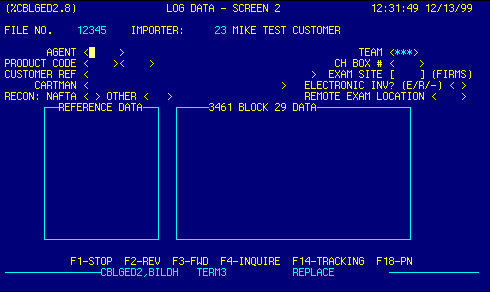
File Number |
Read Only. Displays current file number | Top |
Importer |
Read Only. Displays importer. | Top |
Agent |
Top | |
Team |
Displays Customs Team number assigned to the entry. | Top |
Product Code |
Top | |
CH Box Number |
Enter your customs box number, if assigned. | Top |
Customer Reference |
Enter additional customer references. | Top |
Exam Site |
Top | |
Cartman |
Top | |
Electronic Invoice |
Top | |
Recon: NAFTA |
Top | |
Recon: Other |
Top | |
Remote Exam Location |
Top | |
Reference data |
Enter additional reference data. | Top |
Block 29 Data |
Enter additional data, if desired. Input is
free form. A blank line can be inserted by putting a period (.) in the first
column of a line.
OR Press F4 to display the Block 29 Message screen to select and retrieve valid data. |
Top |
NAVIGATION |
Press a function key
F1 - Stop Return to calling screen
See Getting Started - Scrolling, Toggling, or Locating table data for information on these navigation techniques. |
Top |
STATUS |
Read only.
See Getting Started - Basic Screen Elements for more information. |
Top |
SCREEN ID |
Read only.
See Getting Started - Basic Screen Elements for more information. |
Top |
SCREEN NAME |
Read only.
See Getting Started - Basic Screen Elements for more information. |
Top |
DATE/TIME |
Read only. Displays current system date & time.
See Getting Started - Basic Screen Elements for more information. |
Top |