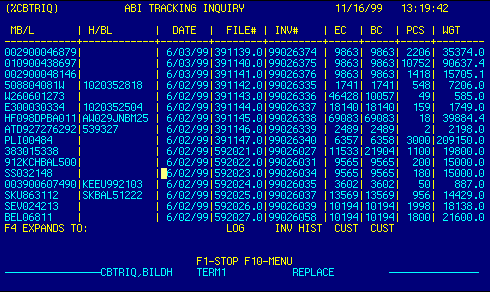
Master B/L |
Displays Master Bill of Lading number.
This is a locator field.
|
Top |
House B/L / Customer Ref |
** This is a Toggle Field **
Press the F11 function key to alternate the display between H/BL and and Customer Reference fields. This is a locator field.
See Getting Started - Toggling table data for information on these navigation techniques. |
Top |
Date |
Displays log date.
This is a locator field.
|
Top |
File Number |
Displays import file number.
This is a locator field.
|
Top |
Invoice Number |
Displays import invoice number.
This is a locator field.
|
Top |
Entry Customer |
Displays entry customer number.
This is a locator field.
|
Top |
Billing Customer |
Displays billing customer number.
This is a locator field.
|
Top |
Pieces / Country of Origin |
** This is a Toggle Field **
Press the F12 function key to alternate the display between Pieces and Country of Origin fields. See Getting Started - Toggling table data for information on these navigation techniques. |
Top |
Weight |
Displays total weight in kilos for the entry. | Top |
NAVIGATION |
Press a function key
F1 - Stop Return to calling screen
See Getting Started - Scrolling, Toggling, or Locating table data for information on these navigation techniques. |
Top |
STATUS |
Read only.
See Getting Started - Basic Screen Elements for more information. |
Top |
SCREEN ID |
Read only.
See Getting Started - Basic Screen Elements for more information. |
Top |
SCREEN NAME |
Tracking Inquiry.
This is a standard AIRPEX browse table. It displays records from the Import Files database. M/BL, H/BL, Date, File#, Imp#, and Cne# are locator fields. Place the cursor in one of these fields, type your search criteria, then press F5 to locate a record. If the data exists, it will be brought to the top of the table, and the records will be sorted on that field. Place the cursor in the:
|
Top |
DATE/TIME |
Read only. Displays current system date & time.
See Getting Started - Basic Screen Elements for more information. |
Top |