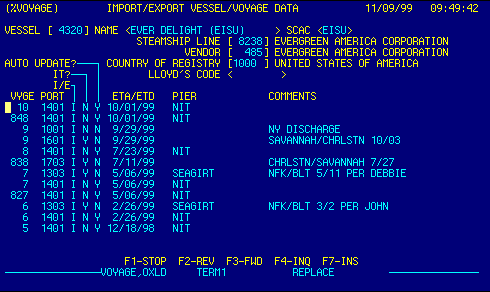
| Vessel | Name | SCAC | SS Line | Vendor | Registry | Lloyd's # |
| Vyge | Port | I / E | I.T. | Auto Update | ETA/ETD | Pier |
| Comments | Navigation | Status | Screen ID | Screen Name | Date/Time |
VESSEL |
Enter vessel code
OR Press F4 to display Vessel Locator to retrieve valid data. |
Top |
NAME |
Displays vessel name. | Top |
SCAC |
Enter steamship line SCAC
OR Press F4 to display Top |
|
SS LINE |
Enter steamship line customer code
OR Press F4 to display Customer Locator to retrieve valid data. |
Top |
VENDOR |
Enter steamship line vendor code
OR Press F4 to display Vendor Locator to retrieve valid data. |
Top |
REGISTRY |
Enter steamship line country of registry code
OR Press F4 to display Country Locator to retrieve valid data. |
Top |
LLOYD'S NUMBER |
Enter Lloyd's Number for vessel. | Top |
VYGE |
Enter voyage number. | Top |
PORT |
Enter arrival/departure port code. | Top |
I / E |
Enter I if import voyage, E if export. | Top |
I.T. |
Enter Y if cargo arriving on an I.T. entry. | Top |
AUTO UPDATE |
Top | |
ETA/ETD |
Enter estimated arrival or departure date
See Getting Started - Dates for more information on date input. |
Top |
PIER |
Enter pier or terminal facility | Top |
COMMENTS |
Enter any pertinent comments about the arrival or departure of the vessel. | Top |
NAVIGATION |
Press a function key
F1 - Stop Return to calling screen
See Getting Started - Scrolling, Toggling, or Locating table data for information on these navigation techniques. |
Top |
STATUS |
Read only.
See Getting Started - Basic Screen Elements for more information. |
Top |
SCREEN ID |
Read only.
See Getting Started - Basic Screen Elements for more information. |
Top |
SCREEN NAME |
Voyage Inquiry | Top |
DATE/TIME |
Read only. Displays current system date & time.
See Getting Started - Basic Screen Elements for more information. |
Top |
|
Business Management Systems, Inc.
4001 Williamsburg Court Fairfax, VA 22032
Phone: (703) 591-0911
|
|
© Copyright 1999 Business Management Systems, Inc.
All rights reserved. See Terms & Conditions of Use. |